Autocad vs Revit Comparison: Which is best for Your Building?

AutoCAD and Revit are widely used by architecture and engineering firms when designing buildings. Both software packages can be used to create construction plans, but there are also important differences. AutoCAD and Revit are often viewed as competing products, but they actually complement each other, and both are provided by Autodesk.
The main difference between these programs is that AutoCAD is a drafting tool, which represents buildings based on their geometry. On the other hand, Revit is a modeling tool, where building components are identified by their function, and the model can include technical specifications and pricing data.
- For example, air ducts in AutoCAD are simply lines that represent dimensions and layout.
- On the other hand, Revit can identify ducts as HVAC system components, with their corresponding specifications.
Thanks to these features, Revit can be used as a Building Information Modeling (BIM) tool, something not possible with AutoCAD.
AutoCAD & Revit: Brief Background of Each Software
AutoCAD has existed for more time than Revit - the first version was released by Autodesk in 1982. Since then, AutoCAD has been upgraded regularly, and the latest versions include cloud storage and mobile device compatibility. Having existed for almost four decades, AutoCAD has positioned itself as a market leader among drafting software.
The first version of Revit was launched in 2000 by Revit Technology Corporation, and its name is a contraction of “revise-it”. Revit goes beyond simple drafting, allowing the creating of smart building models in a virtual environment. Autodesk purchased Revit Technology Corporation in 2002, after realizing the potential of the software package.
AutoCAD Overview
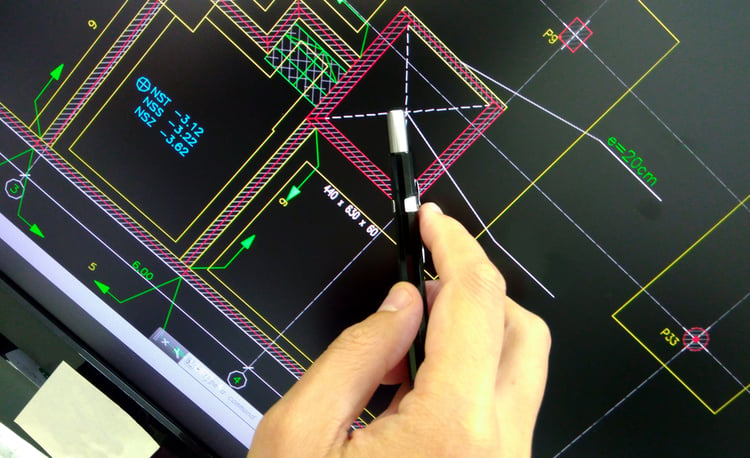
AutoCAD can be described as a digital drafting tool, which means that projects are represented geometrically. For the program, all building components are geometric figures and there is no data about their physical properties or how they interact.
- Assume you have four separate views of the same building.
- Since you are using a geometric representation, updating one view has no effect on the rest.
- To reflect a change, each view must be edited individually.
For this reason, AutoCAD is effective for 2D drafting and precise linework, but strictly speaking it isn't a building modeling tool. AutoCAD can also create 3D models and renders, but they are still geometric models with no component information.
When designing with AutoCAD, coordination among engineering teams is very important, since all changes must be updated individually. Before any modification, you must verify that it will not clash with building systems being designed by other teams.
Looking to Convert Your CAD Files to Revit?
When is AutoCAD Recommended?
AutoCAD is effective when working with renovations and upgrades in existing buildings where the original construction plans were also drafted in 2D. The software offers excellent compatibility among versions from different years, and working with files from an earlier version is not an issue. Property managers and engineering firms often have large databases of AutoCAD files (DWG format), and creating Revit models for all these projects can consume plenty of man-hours.
- The latest versions of AutoCAD offer PDF integration, a very useful feature when the existing construction plans are not available in DWG format.
- AutoCAD can import PDF files and convert them to DWG, identifying linework and text.
- AutoCAD also supports cloud-based view sharing, and these can be viewed by other team members without installing the software.
- AutoCAD is now compatible with 3D printing, which simplifies prototype creation.
Revit Overview
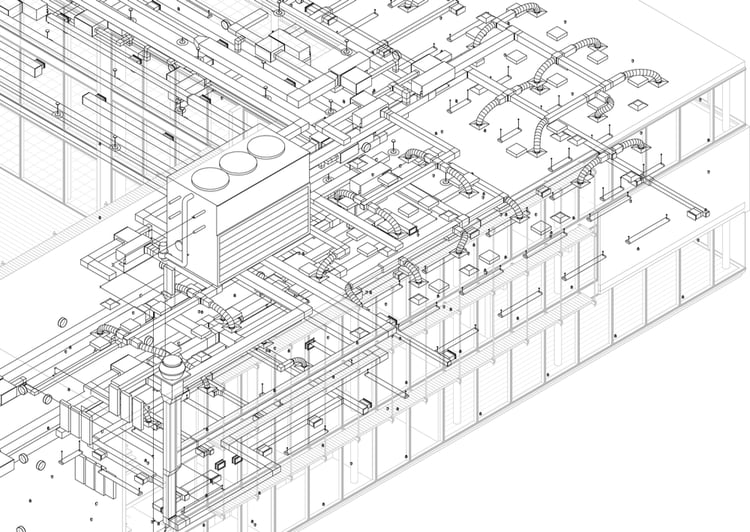
Revit is a much more powerful software, capable of creating 3D building models. These are not limited to geometry, including the physical properties of components and their interactions. Revit also makes modifications easier, since all design teams are working on the same model.
- For example, if a plumbing change overlaps with HVAC installations, Revit can detect the clash immediately and notify the designers.
- Managing changes in Revit is much simpler, since modifications are reflected on all existing views. In AutoCAD, design engineers may have to update several files if there is a change.
- This is a major advantage of Revit, and project documents can be completed faster.
Revit is also useful for material takeoff, or when preparing a project bid. Since the model contains technical specifications and component pricing, it can generate cost schedules automatically.
The main limitation of Revit is that the building model follows a set of rules, and this rigidity applies for 2D view and drafts. When working exclusively with linework, AutoCAD offers more flexibility to modify views as needed.
When is Revit Recommended?
Since Revit is a BIM tool, it is useful when planning, designing, constructing, and operating new buildings. Even after the project has been completed, having a Revit model simplifies maintenance and future upgrades. The benefits of using Revit become more evident as the project scale grows:
- When designing with AutoCAD alone, an architectural change may require modifications in dozens of 2D plans.
- In Revit, views are updated automatically and MEP engineers can focus on optimizing building systems.
- Layout modifications and clashes are managed automatically in the background by Revit.
Using Revit Successfully in Your Projects
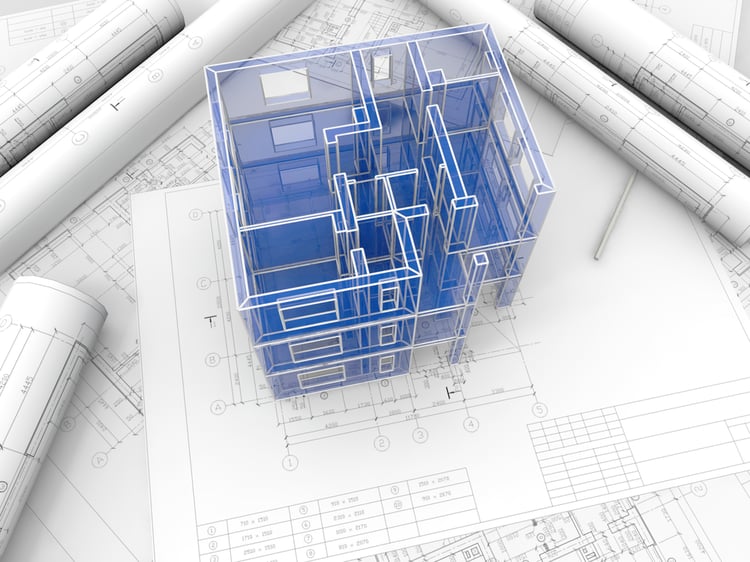
Since AutoCAD is almost 20 years older than Revit, it is more popular and many engineering firms use it as the default drafting tool. However, the commercial construction industry is evolving rapidly, and firms that ignore trends like BIM do so at their own risk.
AutoCAD will remain a key element of the design engineer’s toolkit, thanks to its versatility and compatibility with old DWG files. Engineering firms tend to accumulate a large volume of project files, and converting them all to Revit can require excessive man-hours. Ideally, Revit should be adopted as a new design tool, rather than a complete replacement for AutoCAD. The following are some recommendations to adopt it with minimal disruption:
- Autodesk training programs are useful, since a trial-and-error approach can be frustrating and time-consuming. Autodesk offers tutorials for design engineers to learn at their own pace, along with courses and certifications.
- If you have ongoing projects where the design work was completed with AutoCAD, leave them that way unless there is a significant benefit from conversion to Revit.
- There will be a learning curve: design engineers will not become Revit experts right away. However, the long-term benefits far outweigh the initial effort.
When deploying Revit, you must also ensure your networking capabilities are up to speed. As a tool with BIM capabilities, Revit is more data-intensive than AutoCAD.
The latest versions of AutoCAD and Revit have cloud computing capabilities, where key project files are hosted in a web database. This makes work more efficient while avoiding the confusion of managing multiple file versions. These features also simplify remote collaboration among architects and engineers.
Commercial Building Trends and the Role of Revit
Technological development has created building systems that were unimaginable a few decades ago. This improves building performance, but engineering design also becomes more complex. Interactions between these high-tech systems can only be modeled with a BIM capable tool like Revit, and conventional drafting tools like AutoCAD may fall short.
The following are some technologies revolutionizing the commercial construction industry, and Revit can be a powerful tool for their successful integration in buildings.
Distributed Energy Resources

For more than a century, the role of buildings in the energy sector has been only of consumers. However, technologies like solar panels and wind turbines have allowed them to become small-scale producers. Renewable generation systems can be combined with energy storage technologies, which ensure power supply even when there is no generation:
- Smart batteries, such as the Tesla Powerwall and Powerpack
- Hydrogen electrolysis and fuel cells, which provide both electricity and heating
- Thermal storage, which can use high or low temperatures. Hot water can be stored in insulated tanks to provide heating at any time, and chillers can be combined with ice tanks to store BTUs for cooling.
These technologies are known as distributed energy resources (DER), and BIM is a useful tool for their design, specification, and integration with building systems.
The Internet of Things and Visible Light Communication

The Internet is expanding beyond computers and mobile devices, and connectivity is included in devices like air conditioners and lighting fixtures. LED lighting will soon include communication capabilities, where data is transmitted with light pulses instead of Wi-Fi signals - this concept is called Visible Light Communication (VLC). This is a promising technology since light pulses can transmit data faster than WiFi signals.
With technologies like VLC and the IoT, the number of interactions between building systems will increase substantially. These systems can be designed more easily with a BIM approach, which is possible with Revit.
Conclusion
AutoCAD and Revit are both powerful engineering tools, commonly viewed as competing products. By deploying both software solutions, an engineering firm is better equipped for projects of any type. The cloud computing features in the latest versions of these programs make teamwork easier, allowing long-distance collaboration and eliminating the hassle of distributing project files through email or USB drives.
Nearby EngineersNew York Engineers has a MEP design track record of 1,000+ projects. Contact us via email (info@ny-engineers.com) or phone, and make sure your building systems meet codes.

Michael Tobias
Michael Tobias, the Founding Principal of NY Engineers, currently leads a team of 50+ MEP/FP engineers and has led over 1,000 projects in the US
Join 15,000+ Fellow Architects and Contractors
Get expert engineering tips straight to your inbox. Subscribe to the NY Engineers Blog below.



